 Job Oriented Course
Job Oriented Course
 Advance Excel Syllabus
Advance Excel Syllabus
 100% placement assistance
100% placement assistance
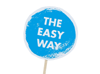 Step by step Training through easy methods
Step by step Training through easy methods
 Separate Batches for week students
Separate Batches for week students
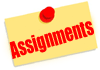 Get Confident by Daily Assignments
Get Confident by Daily Assignments
MS Excel Advance Training
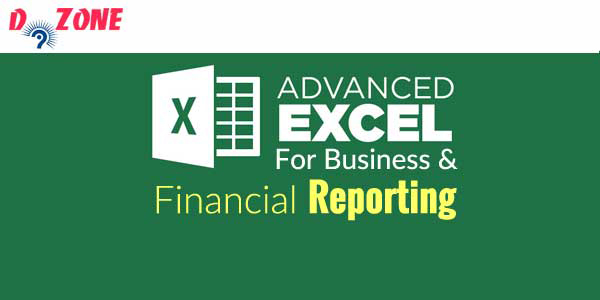
Learn Financial Analysis with Advance Excel
At DZONE you get In-depth Knowledge of data Automation with spreadsheet with hands on practice on multiple examples.We have best course contents in JAIPUR.We taught VB Application Development through macros in our center.Advance study of MS-Excel involve to develop and manage Decision Making Information System.Regular test and examination boost your knowledge & confidance which help to grab JOB in IT sector.Basic Visual Basic Programming also covered during VBA Session.
Our Classes followed by 100% practical implementation of subject.Each lesson described with core concept and real time use of perticular topic in office automation.Our team guide you in such a way that you can clear your all interviews in IT Companies.Course also Cover hot topics like chart creation, Analysis by pivot table, Grouping and sorting data, excellent handling of rows and columns of excel sheet, Range Object, Event handling of workbook and controls, What-if analysis etc.Macros & VBA Programming
Learn to use Visual Basic for Application (VBA) programming and managing macros to create your dashboard or MIS.Go through with controls properties and events to develop smooth application.Get command over conditional programming like If-Else,switch statements and looping over large data or arrays.
100% JOB Assistance
After Course completion our placement service helps to arrange interviews and job for skilled candidates. Experience certificate also given to students based on their Performance.
Flexible Class Timing
We provide morning-noon-evening batch for corporate professionals,You can also scheduled weekend batches or Fast-track batch.
Interview & Resume Preparetion
We help student to prepare there resumes as per there qualification and try to arrange interviews for JOB.
Introduction to Workbook and Worksheet
- Formating Spreadsheet and basic properties
- Managing Menus & Tab
- Managing Rows and Columns
- Excel Object Model
- Row and Cell Properties
- Using Autofill
- Formatting Number,Date-Time,Currancy
- Excel Template & File Systems
- Refrencing Worksheets
- Refrencing Cells through Absolute,Relative and mix methods
- Managing Multiple Windows
- Splitting Windows
- Freezing Panes
- Shortcut keys
- Copy using Paste Special
- Format Painter
- Adding Hyperlink on worksheet
CONDITIONAL FORMATTING & SORTING
- Basic Sorting Operations
- Customize Sorting
- Conditional Formating of Cells
- Custom Formatting with Formulas
- Filtering Data
- Extract data through Advance Filter method
- Protecting Worksheet and Cells
Working with Excel Built-in Functions & Formulas
- Mathematical Function
- Date and Time Functions
- Text or String Functions
- Statistical & Financial Functions
- Trig Functions
- Logical Functions
- Lookup & Refrence Functions
- Data Summarization or Aggregate Formulas
- Other Functions
Advance Formulas for Automation
- Using Nested and mixed Formulas
- Integration of Formula and Conditional Formating
- Advnace Statistical & Financial Formulas
- Advance Lookup
- Creating new Formula using VBA
- 'What if' analysis
- Information Functions
Data Protection
- Workbook Protection
- Securing Worksheet
- Allowing users to edit protected range
Filtering Data
- Applying Auto Filter
- Advanced Filtering
- Using AND.OR
- Filter data through various options
- Filter via Color
Worksheet Printing
- Heades & Footer
- Setting Orientation, aper Size and Margin,
- Managing print area and Page break
- Water Mark
AUTOMATING using Macros
- Recording a Macro
- Calling a macro
- Adding Form Controls
- Assigning a Shortcut Key to macro
Naming and managing a Range
- Naming a Range Object
- Editing Name Range
- Applying Formulas in Name Manager
Creating Charts
- Creating multiple charts
- Bar Chart, Line Chart , Pie, Column etc.
- Working with Objects of Chart
Data Management
- Getting Data from other Sources like MS Access, Notepad
- Get Data Through SQL Query
- Data Connection through ODBC
- Data Validation
- Error Messages
- Input message
- Grouping and Outlining
- Totals and Subtotals
- Freezing and Unfreezing
- Data Consolidation
- Converting Text to Column
- Removing Duplicates
Data Analysis
- Creating a PivotTable
- Pivot Table Calculations
- Grouping data in Pivot
- Formatting Pivot table
- Generating Pivot Graph
- Goal Seek
- Threshold Values
- Working with Data Tables
Prerequisite:- Familiarity with Windows Operating System is must for this course. Course Duration: 1 month
Click Here to View Advance Excel with Macros and VBA Course
Software Training & Solution Provider
258,Katewa Nagar,Jaipur,Rajasthan.
It's the near by location of Gurjar ki thadi, MANSAROVAR.
Ph: 9829708506 , 0141-4108506 , 08432830240, 8432706556 pin code: 302019 , JAIPUR09829708506 , 08432830240