 Job Oriented Course
Job Oriented Course
 Advance Excel Syllabus
Advance Excel Syllabus
 100% placement assistance
100% placement assistance
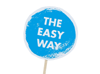 Step by step Training through easy methods
Step by step Training through easy methods
 Separate Batches for week students
Separate Batches for week students
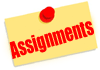 Get Confident by Daily Assignments
Get Confident by Daily Assignments
MS Excel Advance Training

Learn VBA & Macros Programming in Excel
DZONE provide extensive training on Macros and VBA course to develop most analytical Application in MS Excel.Learn from basics and customize your approach to get best solution over large data through VBA code.Our Experienced & expert faculty taught you the easy way to dive in Excel world and make a brillent career in industry.
Training given by very experienced Developer to sort your all problems and doubts in class sessions.100% JOB Assistance
After Course completion our placement service helps to arrange interviews and job for skilled candidates. Experience certificate also given to students based on their Performance.
Flexible Class Timing
For Corporates and working professionals there Morning-Evening Classes and Weekend Batches.
Interview & Resume Preparetion
We help student to prepare there resumes as per there qualification and try to arrange interviews for JOB.
Introduction to VBA
- What is VBA
- What are Macros
- Types of Macros
- What is Event Driven Programming
VBA IDE
- Project Window
- Code Window
- IDE Toolbar
- Immediate Window
- Property Window
- Running the Macro
Initial Step to Macro
- Recording Macros
- Editing Macros
- Running the Macro
- Saving Workbook with Macro Functionability
Basic Worksheet Operation in Macros
- Using Workbook and Worksheet Object
- Range Object
- Cell Formatting Functions
Fundamentals of VBA Language
- Declaring a Variable
- Data Types in VBA
- Scope of variables
- Local & Global Variables
- Creating Comments
- Procedures and Functions
- Passing Arguments
VBA Conditional Statements
- Understanding If-Else block
- Logical Operators : AND, OR ,XOR
- Nested if
- Select Case : Switch-Case
- Some Examples
Programming with Loops
- Do-While
- Do Loop
- For Next Loop
- For Each Loop
- Do Until Loop
- While Wend
- Conditional Exit from Loop
- Skipping loop
- Integrating Loops and Conditions
Arrays
- Declaring Arrays
- Traversing over Array
- Two dimensional Array
Macros Programming on Events
- Workbook & Worksheet Events
- Event on Button & Object
- Activex Controls
VB Programming Functions
- VB Functions
- String Function
- Number Function
- Date and Time
- format
- user’s Defined Functions
- Creating New Formulas or Your own Functions
Excel Worksheet Functions
- Built-in Excel Function
- Workbook & Spreadsheet Collections
- Active and Select cell & Worksheet
- Range , Cells, Offset and resize method
- CurrentRegion , Columns and Rows Properties
- Information Formulas
- VBA Lookup Functions
- Vlookup,HLookup,Match,Index
- File & Directory Functions
- VBA Data Aggregation Formulas like AVERAGEIF,AVERAGEIFS,COUNTIF,COUNTIFS,LARGE,SMALL etc.
- working with UNION AND INTERSECT METHODS
- Using the ISEMPTY , AREAS
- Referencing ranges from other sheet
- Data Transformation between arrays and ranges
- Folder, File , Copy , Rename , Hide -unhide and Delete formulas
- Implementing Various Financial Formulas
- Report Creation
- Creating report Format
- Automation of report through VBA
Chart & Graphs
- Creating Chart
- Button Programming on Chart
Using Form Objects in Excel
- Labels, TextBoxes, Radio, Combo,ListBox and Check Boxes
- Error Handling
- ON Error , GOTO and Resume methods
- Msg Boxes
- Getting INPUT
- Displaying Images on Form
- Dashboard Creation
- Link form to each other
Database Connectivity to Other Sources
- MS Access Database Connectiion
- SQL or Oracle
- Notepad and Webdata
- Connecting to MSWord
- Connection with Outlook
- E-Mail Automation with Outlook
- E-Mail Automation with Gmail/Yahoo
Prerequisite:- Knowledge of MS Excel is must for this course. Course Duration: 1 month

Software Training & Solution Provider
258,Katewa Nagar,Jaipur,Rajasthan.
It's the near by location of Gurjar ki thadi, MANSAROVAR.
Ph: 9829708506 , 0141-4108506 , 08432830240, 8432706556 pin code: 302019 , JAIPUR09829708506 , 08432830240